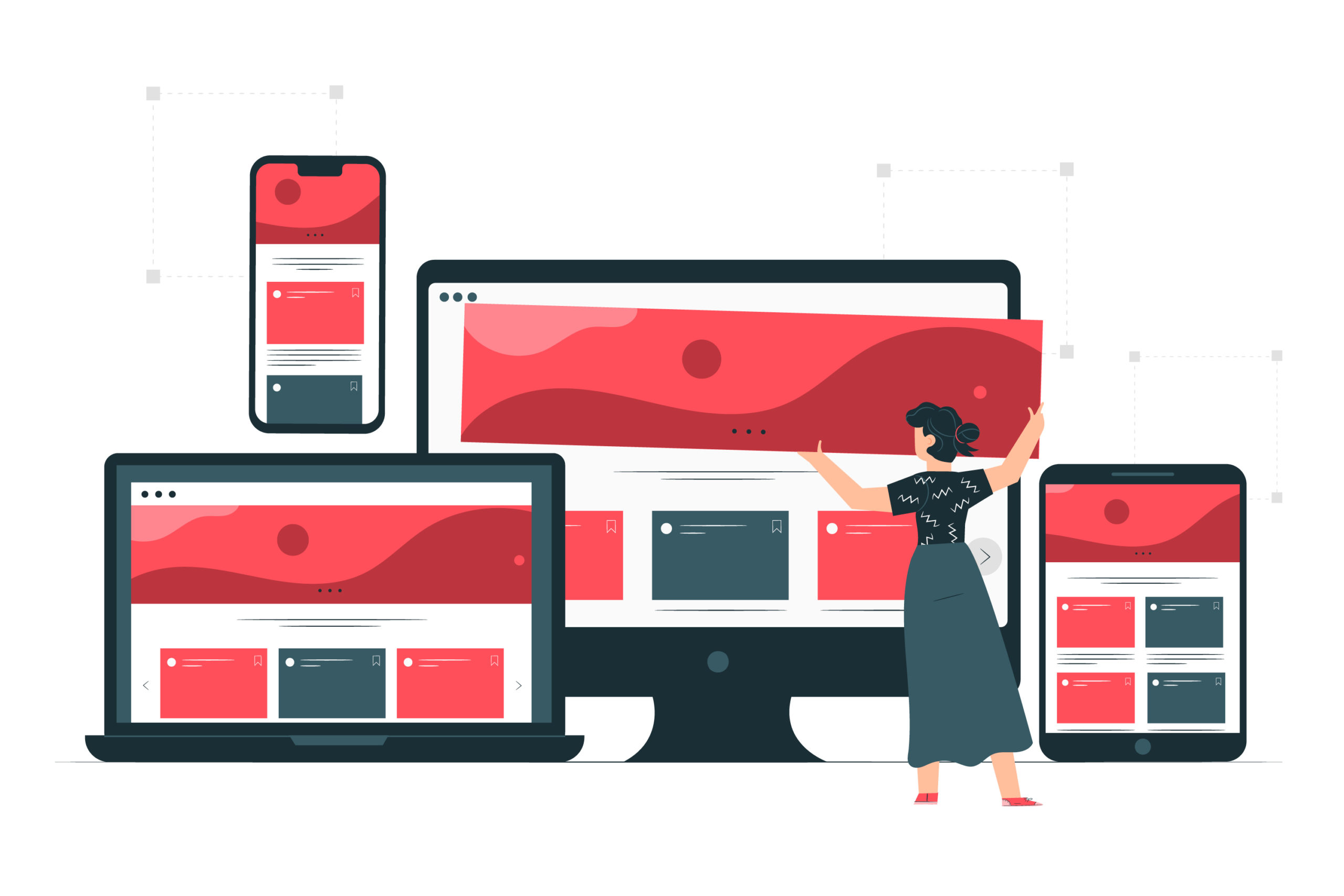Having a website for your business is a good way to establish an online presence. With most transactions now being done online, not having a website can be a huge mistake. In today’s digital age, people prefer buying products online using their mobile devices. According to Oberlo, mobile web traffic accounts for 54.8% of global web traffic. For this reason, your website must be accessible on mobile devices.
Keep in mind that your website will look different on mobile devices. You need to optimize your website to be visible to mobile device users. Are you wondering how you can make your website mobile friendly? If yes, keep scrolling down and be guided on how to configure your website for mobile users.
How To Make Your Website Mobile-Friendly
- Create A Responsive Layout
- Optimize Loading Speed
- Compress Images
- Do Not Use Flash
- Decrease Pop-Ups
- Turn Off Autocorrect
- Shorten Sign Up Forms
- Change Button Size and Position
- Use Large and Readable Font
- Conduct Regular Tests
How To Make Your Website Mobile-Friendly
These days, smartphone users are using their mobile devices not just to make calls and send emails and text messages. With the dawn of online shopping, people now buy products from their mobile devices as well. If you have an ecommerce website, you want to make sure that it is optimized for smartphones. Here are the steps for making your website mobile-friendly.
1. Create A Responsive Layout
A responsive layout will let your website adjust to the mobile device your customer is using. Obviously the screen of a smartphone will be much smaller than that of a laptop or desktop. 73.1% of web designers believe that a non-responsive design is the main reason visitors leave a website. In addition, 53.8% of web designers say that not being responsive on all devices is the main reason for website redesign.
On a smartphone, the screen is displayed in both landscape and portrait orientations. Thus, you need to make sure that your website loads in both orientations without any issues. Also, there should be no problem when switching from a two-column layout on a desktop to a one-column design on a smartphone. Moreover, it should not affect the loading time when adapting to the screen size.
A responsive design can also help improve your search engine rankings. For instance, Google gives higher rankings for websites that are mobile friendly. You can use website builders like Wix and Squarespace which have mobile responsive themes. Another option is to add the viewport metatag which will help your website adjust to different screen sizes.
2. Optimize Loading Speed
Speed is crucial to converting a website visitor to a potential customer. Studies show that 47% of visitors will abandon a website if it takes more than 2 seconds to load. Even a 1-second delay in the loading speed can hurt your conversion rate by 7%. Loading speed is a ranking factor so you need to optimize the loading speed of your website. In addition, loading speed can impact brand perception.
There are many factors that can influence loading speed. Fortunately, with some actionable tweaks, you can have your website up to speed in no time. Google will penalize slow websites because, at about three seconds, your users will revert to the search engine to look for something else.
According to Google, delays of 1 to 3 seconds in loading speed increase bounce rate by 32 percent. Optimized loading speeds can improve the overall user experience because visitors will no longer have to wait for the web page to load. There are many tools available at your disposal that can help you measure and test the speed of your website.
3. Compress Images
When it comes to images, you need to keep in mind that images load differently on mobile devices. Smartphones and tablets have much smaller bandwidth than desktops so large images will have a much slower loading speed. For this reason, you should compress images to the smallest size possible without compromising overall quality.
Mobile phone users have a limited data plan so optimizing your images can help them use less amount of data. Compression helps reduce image weight leading to quicker loading speed. There are various image optimization plugins that you can use to reduce image size. Also, you can try scaling the image size.
In addition, you can also consider lazy loading or loading images only when needed. These images hover below the fold of your website and will load when the user scrolls down. Alternatively, you can use image compression tools that come with your operating system. These tools are easy to use as they do not require any programming or coding knowledge.
4. Do Not Use Flash
It used to be that Adobe Flash was the standard when it comes to website images. It is still popular for animations but it is not supported by mobile devices. Flash can make websites slower which can impact SEO and user experience. Adobe stopped developing Flash on December 30, 2020, and it is no longer supported by all major browsers.
Another reason you should steer clear of Flash is that it is not SEO-friendly. It lacks the most critical elements of search engine optimization. Moreover, websites created from Flash are not search engine crawlable. Google cannot index them which can make it difficult for your website to be visible in organic search.
If you want to make your website mobile friendly, use HTML5 or WebGL instead. With HTML5, you do not need to install browser plugins. It is supported by mobile devices and is great for embedding movies and music and for creating animations. In addition, you can do many actions that Adobe Flash used to handle.
5. Decrease Pop-Ups
Nothing is more annoying than pop-ups on your screen while reading content. What makes things worse is that the x-mark used for closing the pop-up is not adequately visible. On desktops, pop-ups can help with the conversion rate but it is not the case on mobile websites. Rather than drive conversion it can annoy visitors and could lead them to abandon your website.
Pop-ups can be difficult to view on smaller screens and you cannot trigger pop-ups at certain moments. Avoid using pop-ups that can distract and confuse your visitors. Intrusive pop-ups can result in a negative user experience and increased bounce rate. Proper positioning of your pop-up, on the other hand, can help turn an annoyed visitor into a paying lead.
If you need to display pop-ups on your mobile website, do it in a subtle manner. Add only those that are necessary and eliminate those that are not. Pop-ups can be both an ally and an enemy. It will all boil down to the frequency, timing, goal, and type of pop-up. Irrelevant pop-ups may be seen by your visitor as spam.
6. Turn Off Auto Complete/Correct
By default, browsers remember the information that customers submit through sign-up forms. This is known as the autocomplete feature and allows immediate filling of fields. This feature of browsers was introduced in the early 1990s to alleviate the challenge of typing on tiny phone keypads.
Autocorrect changes the names and email addresses of users to common words. While it relieves the user of having to provide their information all over again, it can be annoying for visitors and may slow down the form-filling process. In addition, some customers see it as a privacy concern because some data may no longer be useful in the future or have sensitive information such as credit card numbers and others.
You are better off removing this feature or risk losing customers because they cannot easily add information. It will allow your customers to pay attention to details and efficiently input their data. This is important in websites that require correct information.
7. Shorten Sign Up Forms
Sign-up forms on websites are essential for data collection. Customers understand it and are willing to provide information. However, some websites have too many form fields that filling them out becomes cumbersome for customers. Oftentimes, this becomes a frustrating experience for them that they end up not completing the form.
It is worth noting that every form field can add friction to the signup process. Depending on your type of business, ask only for the vital information. For example, the email address, contact number, or physical address is essential. If you are not shipping them anything, why should you ask for their address or phone number? An email address will suffice because that is where you will contact them in the first place.
Reduce the number of fields as much as possible. Ditch form fields for birthday, birthplace, and others, if it is not that important. A recent study revealed that reducing an 11-field contact form to 4 fields can result in a 120% increase in conversion rate. Adding form fields should be done on a case-to-base basis only depending on your type of business.
8. Change Button Size and Position
Buttons link one section of your website to another or a sign-up form. It is designed to tell users that they need to take action. It is one of the most important elements of your website. But your buttons will not mean anything if they cannot be seen by customers. Button size and placement matter a lot for your website.
So how big should your button be on your mobile website? According to a study by MIT Touch Lab, the minimum size for buttons on your mobile website is 10mm x 10mm based on the average size of fingertips. In addition, the button size should reflect the priority of action. The larger the button, the more important the action.
And what about the positioning? On mobile phones, you are likely using your thumb to scroll through the pages of a website. This means that anything that cannot be accessible to the thumb will no longer be seen by the customer. In website design parlance, this is what is called “above the fold.”
9. Use Large and Readable Font
On a desktop website, you can try experimenting with font sizes. You can easily compensate for small fonts with line breaks and images. However, you cannot do this on a mobile website which offers a smaller area to experiment with. The recommended 14 pixels for a desktop might not be large enough on the smaller screen of a mobile device.
Also, you want to make sure that the font of your mobile website is also readable on a mobile device. Use black for text instead of various colors. Doing so can help make your website visible when the background is of a different color or if there are reflections such as sun glare when viewing their device outdoors. Use standard fonts like Open Sans and Droid Sans as they are easy to read even on the small screen of mobile devices.
You can use bold or capital letters instead of stopping them from merging into one another. Make sure to test how your fonts will look on your mobile version. Once you get the right size and style, retain it across all platforms to stay “on brand.”
10. Conduct Regular Tests
Creating a mobile friendly website is a matter of “trial and error.” The best way to determine mobile friendliness is to test it. Start by trying out different device sizes from your desktop website. Play around with the shape of each open tab and reduce the width until it morphs into a more mobile-friendly version. Make sure to test on both iOS and Android devices.
You want to make sure that your website will be compatible with both landscape and portrait orientations. Ensure that the text and images will not be distorted or stretched and that there are no glitches. Test your website in both modes on real devices.
Another way to test your desktop website on mobile is to right-click on your web and select “Inspect.” Then click on the icon of the two screens that show up in the toolbar across the top. By testing your website, you will be able to improve the overall site experience. Alternatively, you can run your website on Google’s Mobile Friendly Test for free.
Most of your target customers will be searching for your product on their mobile devices. For this reason, you need to make it easy for them to find your website on their smartphone or tablet. Keep these tips in mind to ensure a mobile-friendly website.
Outsource Your Website Design Needs with airisX
Creating a website is a skill that requires the expertise of a professional. This is where airisX comes in. We can provide you with an outsourced professional who can help you address your website design needs. In need of a website developer? Send us an email at contact@airisx.com and we will get back to you with a customized solution for your business needs.